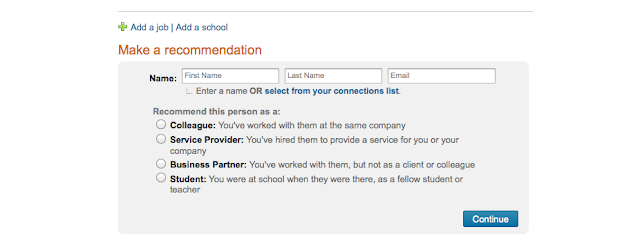Adding Recommendations to Your Profile on Linkedin Has Multiple Business Marketing Advantages
In order to give and get testimonials on Linkedin, you need to be
connected. So this can be step one in getting connected to over 500
relevant folks who will matter in your effort to use Linkedin as a
marketing tool. Time to make a list.
If you are already really
good at creating contact books, your job is half done. I will admit
that I am not very good at organizing my various lists that are on my
phone, computer, and even paper. But the next steps in creating your
Linkedin connections might be the perfect time to seriously organize
your other lists.
Start by coming up with the top 20 friends,
relatives, neighbors, associates, and customers who you would love to
have give a testimonial about you. Maybe they just think you are
awesome. Maybe they are good writers. Here are two other things to
consider in the decision making process. Giving and getting
testimonials creates bonding. When someone does a testimonial about
you, they are now even more "bought in" to your skill sets. When you
give someone a testimonial, you have provided a piece of art that will
likely be read by the person reading it with great care and interest.
You are, after all, writing about the most important person in the
world…to them.
 |
| How to get connections on Linkedin - Using the people search bar |
Assuming you have set up your profile completely and with prose designed to grab attention, leave an impression, and get visitors to your profile to take action, you are properly prepared to move on to getting recommendations. These testimonials will not only provide third party proof of your capabilities and talents to Linked in visitors for years, they can be copied and used on your website, blog, letters, and multiple other marketing locations.
In order to give and get testimonials on Linkedin, you need to be connected. So this can be step one in getting connected to over 500 relevant folks who will matter in your effort to use Linkedin as a marketing tool. Time to make a list.
If you are already really good at creating contact books, your job is half done. I will admit that I am not very good at organizing my various lists that are on my phone, computer, and even paper. But the next steps in creating your Linkedin connections might be the perfect time to seriously organize your other lists.
Start by coming up with the top 20 friends, relatives, neighbors, associates, and customers who you would love to have give a testimonial about you. Maybe they just think you are awesome. Maybe they are good writers. Here are two other things to consider in the decision making process. Giving and getting testimonials creates bonding. When someone does a testimonial about you, they are now even more "bought in" to your skill sets. When you give someone a testimonial, you have provided a piece of art that will likely be read by the person reading it with great care and interest. You are, after all, writing about the most important person in the world…to them.
Take your top 20 or so on that list, and start entering their names into the search bar to see if they are already on Linkedin. If yes, you can easily invite them by stating that they are a friend or that you have done business with them. Generally most people will accept your invitation to connect within a few days.
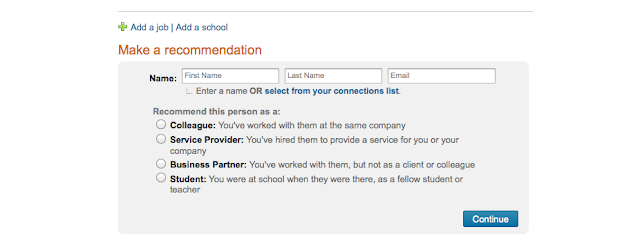 |
| How to get a Recommendation on Linkedin |
Once someone has connected to you, you can do a testimonial. It is anything but obvious where and how to do this (Hopefully the folks at Linkedin are reading this). Go to the Profile tab at the top left, click on this tab and the menu will drop down offering you the choice of recommendations. Click on that and you will get a screen that offers you the option of managing your recommendations at the top of the page. Scroll down and you will see the offer to Make a Recommendation.
At this point you can click on the link that provides select from your connections list. Go select the person you want to recommend, and your screen will open for the actual writing to begin.
Don't hold back in your praise of your friend or the details of why they are outstanding in business, their personal life, or both. Here is an example of a testimonial I did for my client who is a
mortgage broker in the Los Angeles area.
I have been working with Bill Rayman for almost four years in the capacity of his virtual VP of Marketing. During that time I have referred him to family members, friends, and associates for mortgages. I've done that for one reason only. In the course of those 4 years, Bill has produced over 40 videos to help educate the public about every aspect of the mortgage business. In those videos he has impressed me that his knowledge goes far deeper then you would expect from a mortgage broker, and includes an inquisitive mind about every possible way to get mortgages done in a way that most benefits his client.
It is this depth of understanding, his unrelenting efforts on behalf of his clients, and his massive Rolodex of contacts that provide him with the tools he needs to get the job done in these times when lenders don't seem to want to lend. Those around Bill know that he has one of the busiest desks in the office at Mortgage Capital, at a time when many agents and brokers have left the business.
I have had the pleasure of working with Bill in a business referral club, and spending some time with him socially. You may not care whether you mortgage broker is fun to hang out with, or exceptionally gifted at getting business leads for his friends, but it speaks volumes to me about the man.
You then send the recommendation to your connection. Before your testimonial will show up on their Linkedin site, they will need to accept it. They might ask you for minor changes or even ask you to add more outstanding stuff. At some point, almost everyone accepts. When they do, they will get a gentle reminder from Linkedin that they should give you a recommendation back.
If this recommendation is an important one to you, and you don't get that recommendation back in a few days, just be direct. "Hey Bill, if you have a minute, I am trying to build my business, and your recommendation on linkedin would be a huge benefit to me."
The more recommendations you give and get, the better. But a nice goal would be ten for now. If you eventually get 30 or 50, it sends a pretty big impression that you are well connected and that a bunch of folks think you are amazing.
In the next post we will discuss how to move on to
amassing hundreds of relevant connections on Linkedin.com.
 Tutorial for Dramatically Increasing Your LinkedIn Connections
Tutorial for Dramatically Increasing Your LinkedIn Connections